Do you want to start a blog with Blogger (Blogspot)? Good decision. Blogger is Google’s free blogging platform that is super easy to use. For newbie bloggers, starting a blog on Blogger is the best way to start your career.
But before we discuss how to make a blog entry on Blogger, learn the basics first.
This article will scrutinize how Blogger and Blogspot work. And, of course, we will guide you on how to start a blog with Blogger (Blogspot), publish a post, add images, and more.
Blogger Versus Blogspot
If you start a blog with Blogger (Blogspot), you must know the difference between Blogger and Blogspot right from the get-go.
Google bought Blogger and Blogspot from Pyra Labs in 2003. Since then, these two blogging entities have undergone massive developments.
But what is the difference between Blogger and Blogspot?
Blogger is the publishing platform, while Blogspot provides the root domain of your blog. In other words, you will be writing using Blogger’s interface, and once you publish it, Blogspot will bring it live online.
Mysampleblog.blogspot.com is an example URL if you create a blog on Blogger. Notice the ‘blogspot.com’ at the end of the URL; that is the domain used by Blogger.
Blogger and Blogspot are not the same, but they are related. Blogger can only publish your blog posts with the domain provided by Blogspot.
6 Steps to Start a Blog with Blogger (Blogspot)
If you want to know how to make a blog at Blogger, we have a detailed guide to help you. Below are the easy steps for creating a blog on Blogger.
1. You can start a blog with Blogger (Blogspot) for free, but you must have a Google account. If you don’t have one, go to Google.com, find the sign-in button, and create your account.
2.Go to blogger.com, click the ‘Create Your Blog’ button, and sign in using your Gmail credentials.

3. You will then be redirected to the Blogger Onboarding page. After signing in, the Blogger dashboard will appear.
4. To start creating a blog, find the ‘Create Blog’ tab in the upper left corner of the dashboard.
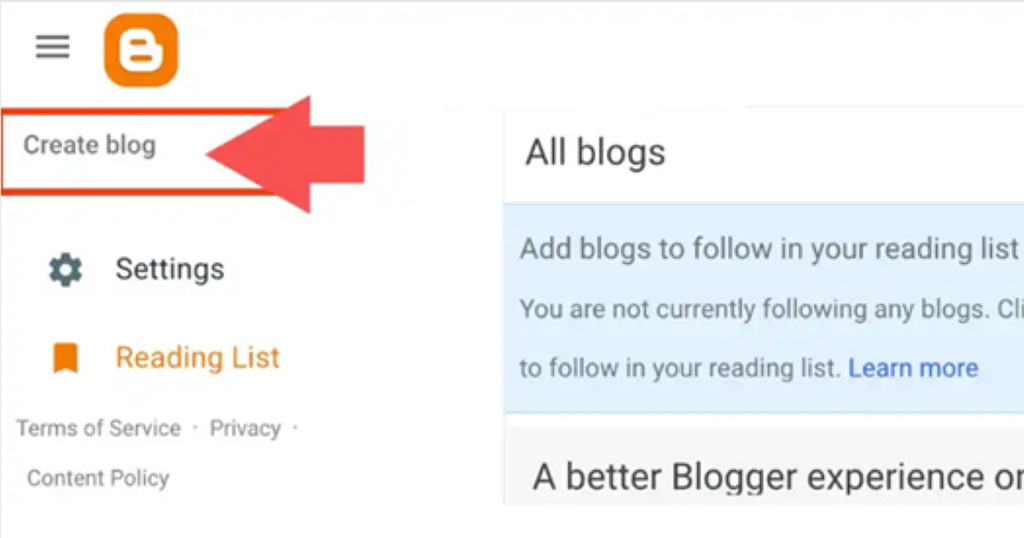
5. A small box will pop up when you click the Create Blog option. It will ask you to provide the name of your blog.
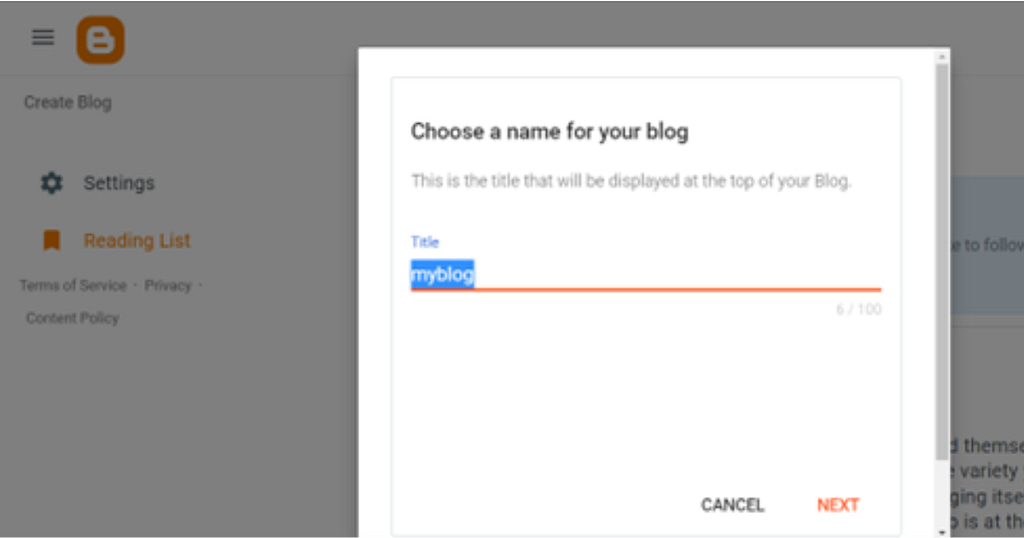
6. After you input your blog’s name, you must put the URL. Your URL will then be checked to see if it’s available. Once confirmed available, click the ‘save’ button. And that’s it. You have a blog on Blogger now.
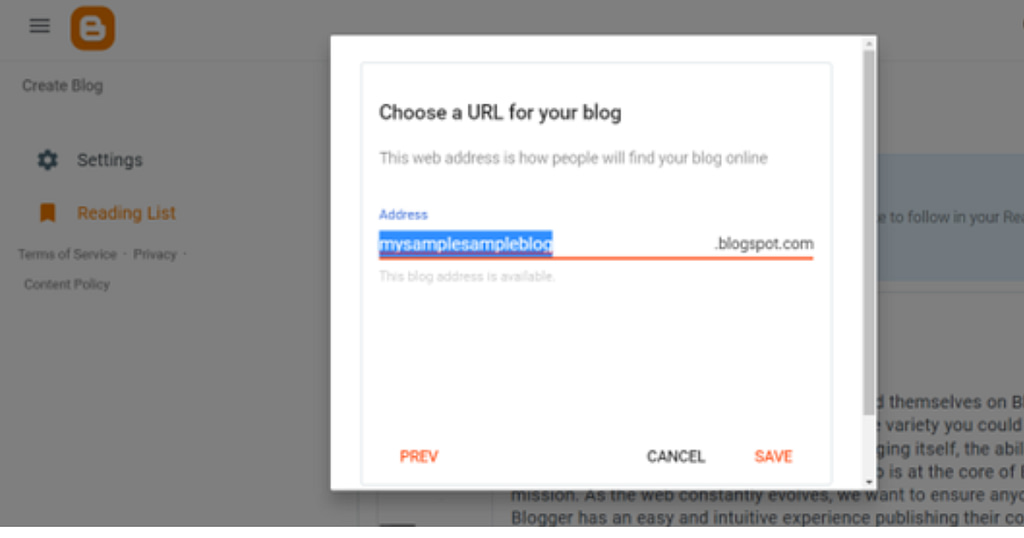
How to Publish a Post on Blogger
You are done creating your blog on Blogger; it is time to learn how to publish a blog post. Below is a detailed guide on how to do it.
1. Click the ‘New Post.’
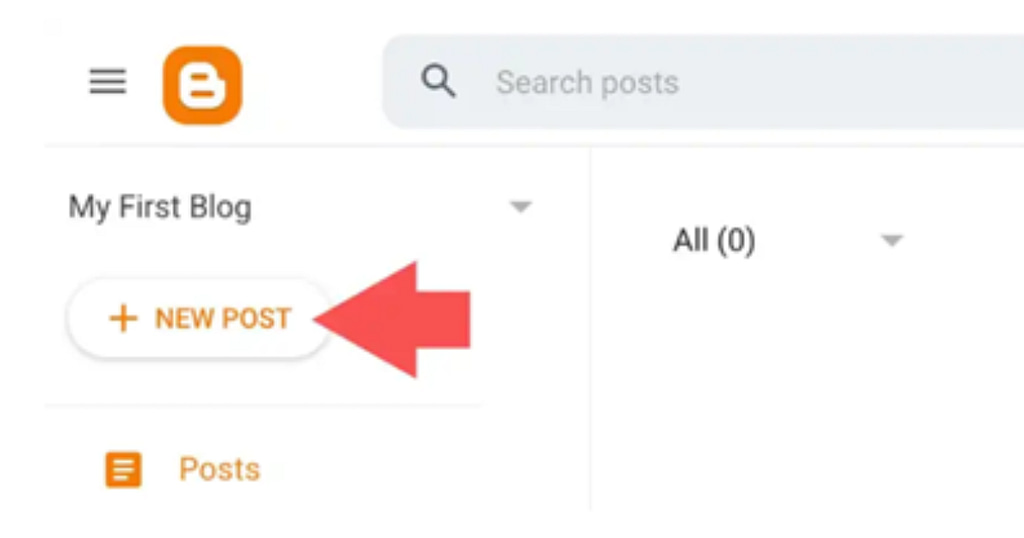
2. A post editor window will appear, and you will see two options: Compose View and HTML View. For beginners, the compose view editor is highly recommended.
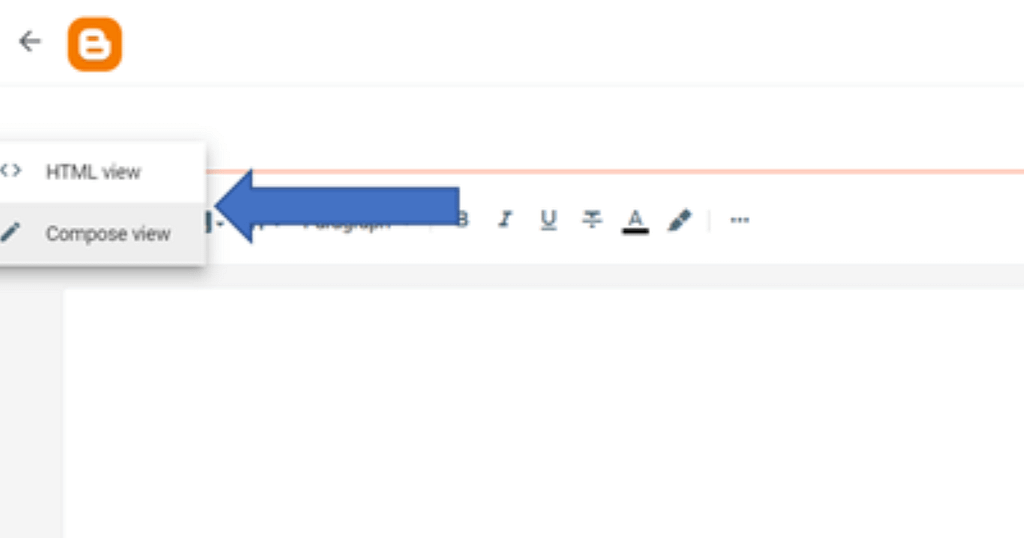
3. You can now start adding content to your blog. Writing content on Blogger is just similar to using popular word processing tools like Microsoft Word.
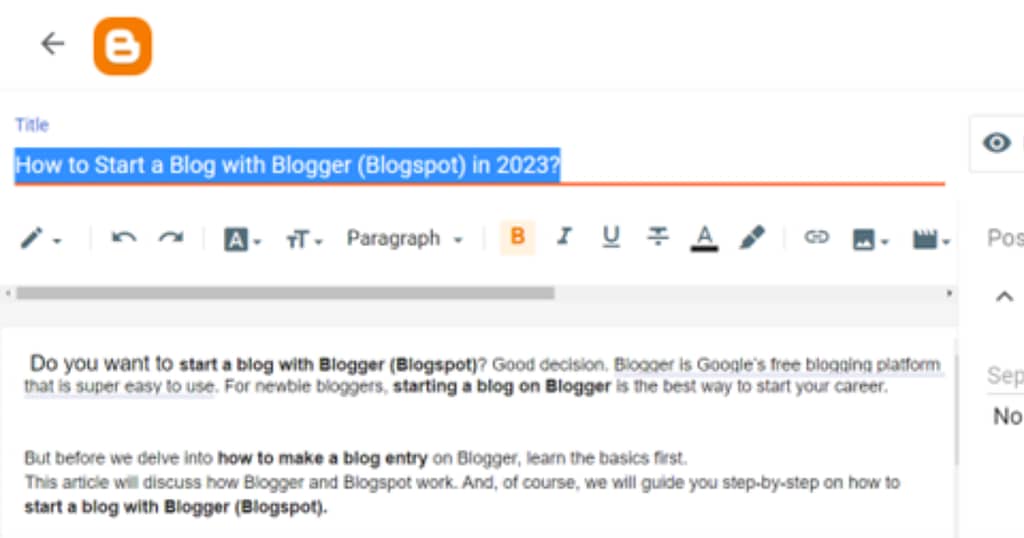
How to Insert an Image Into a Blogger Blog Post
Aside from high-quality content, you also need the best images to start a blog with Blogger (Blogspot). Images will break the monotony of your post. They add value to your content.
Here is a detailed guide on inserting an image into your Blogger post.
- Position the cursor where you want the image to be inserted.
- Select the ‘image’ icon in the toolbar.
- You will be asked as to what way you want to add images to your post: Upload from Computer, Photos, Blogger, or by URL.
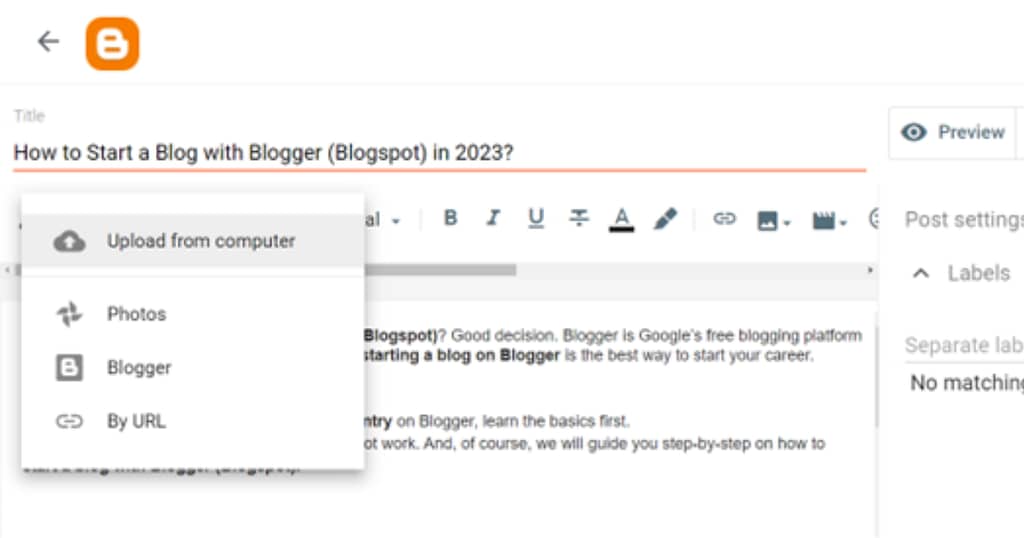
4. After uploading the image, click the image once again to apply changes.
Changing a Theme on Blogger (Blogspot): Step-by-Step Guide
When you start a blog with Blogger (Blogspot), you should employ the best theme. It’s non-negotiable!
Applying the perfect theme is an effective way to elevate your site visitor’s experience. And it helps readers relate more to your content. Moreover, a blog theme contributes a lot to ranking your blog higher on search results.
Below are the steps for changing a theme on Blogger:
1. Click the ‘Theme’ button located on the dashboard’s left panel. There, you can find a lot of default themes. The most popular Blogspot themes are Soho, Notable, Contempo, Emporio, and Essential. Most bloggers prefer these themes because they load faster. If you want to use a different blog theme, check its loading speed on Google’s PageSpeed Insight before using it.
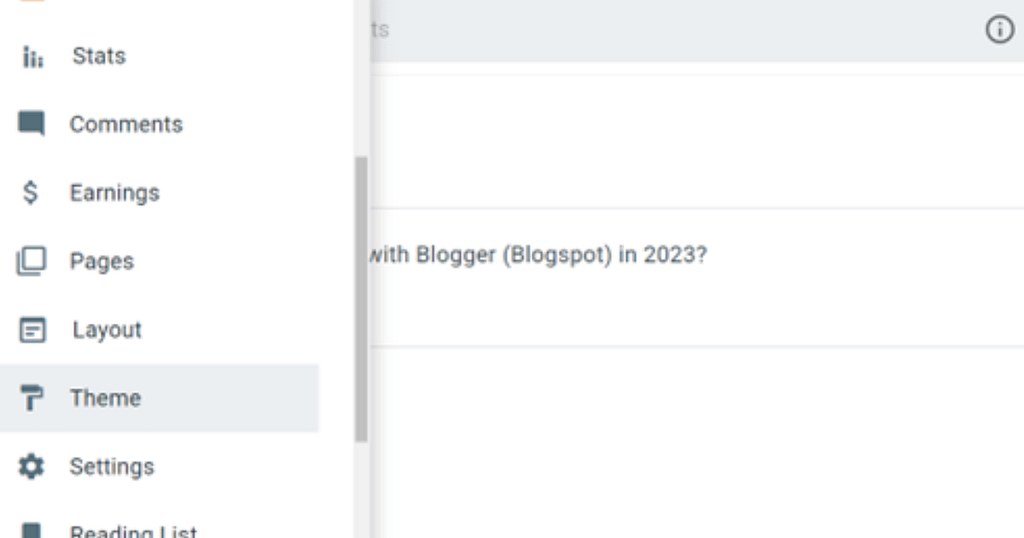
2. Before you apply a new theme, you must create a backup of your current blog theme. Remember that you can’t undo saved changes in a Blogger theme. That is why a backup is a must. If a crash occurs when applying a new theme, you can always reupload the configurations of the last working theme (load the backup).
3. You must click the ‘apply’ button to confirm that you are changing your blog’s theme. But you must preview your new theme and check all the details. Again, you cannot undo changes once you hit the ‘apply’ button.
Easy Steps to Upload a Logo on Blogger (Blogspot)
Another factor that you must consider if you start a blog with Blogger (Blogspot) is the logo. The logo of your blog plays a significant role in enticing your readers.
The logo will make your blog look professional. It will establish your brand. The first impression lasts, remember?
Here are the steps for uploading a logo on Blogspot blog:
- Go to the ‘Layout’ menu on the left side panel of the dashboard.
- Find the ‘header’ box and click ‘edit’ pencil.
- You have two options for embedding a logo in your blog: upload a file from your computer or directly paste the image URL.
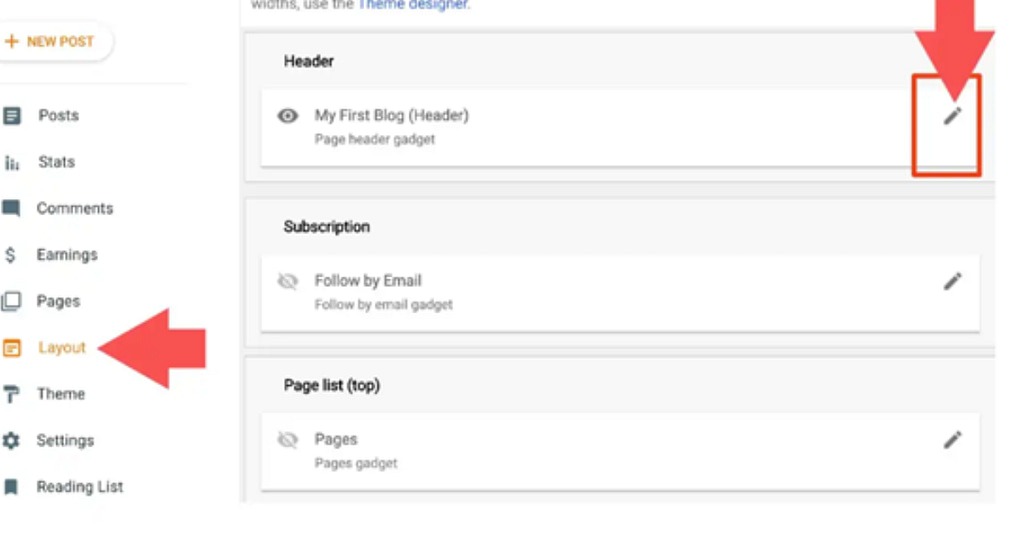
4. Regarding logo placement, four options are available: behind the title and description, instead of title and description, have a description placed after the image, and shrink to fit (if the logo doesn’t fit the header).
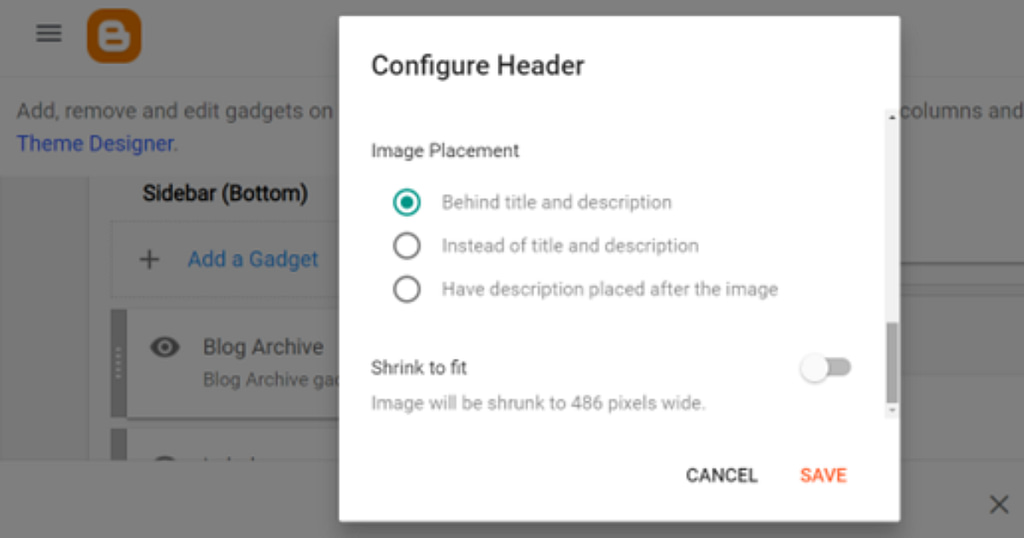
5. Click the ‘save’ button to confirm your choice.
Steps in Adding a Gadget on Blogger (Blogspot)
You cannot start a blog with Blogger (Blogspot) and maximize its features unless you understand how a ‘gadget’ works. And, of course, how to install it.
A gadget in Blogspot is very similar to a widget. It allows users to interact with other websites and apps. Gadgets are very useful for customizing your blog.
Some of the things that you can do with Blogspot gadgets:
- Show your blog’s archive
- Display your profile on every page
- Put blog labels/lists on each blog page
Here are the steps for adding a gadget to your blog on Blogger (Blogspot):
1. Click the ‘Layout’ located on the left menu panel.
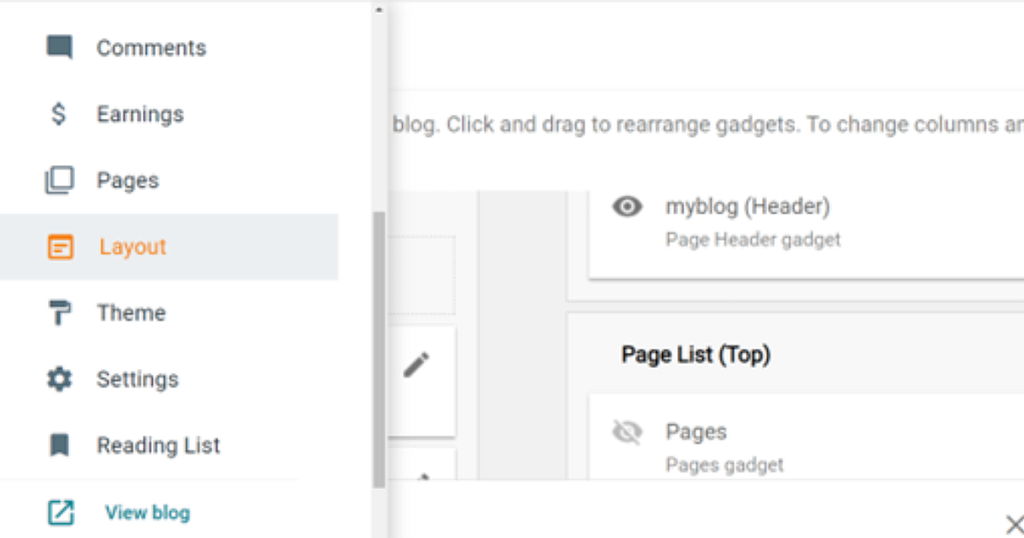
2. Click ‘Add a Gadget’ on the sidebar.
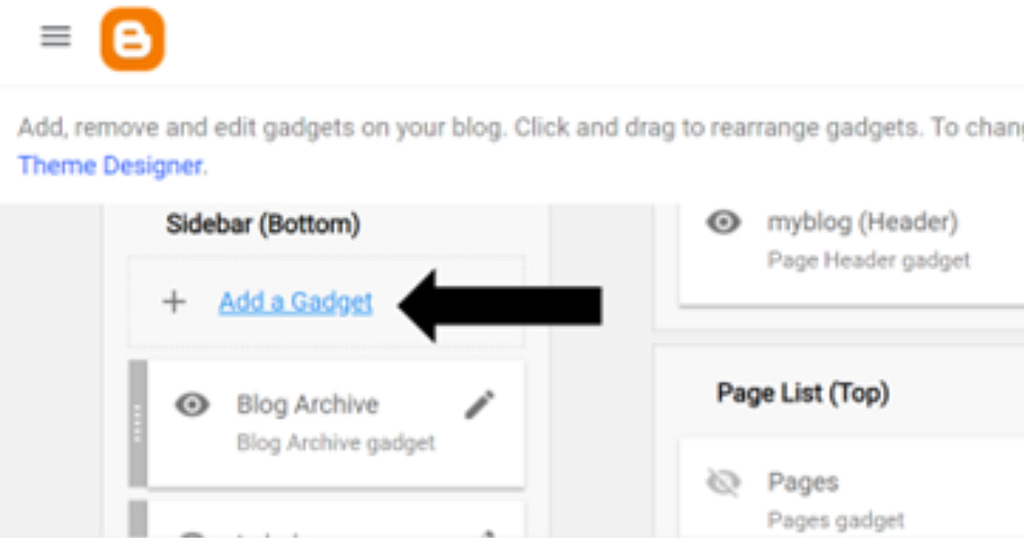
3. A new window will pop up, and search for available gadgets.
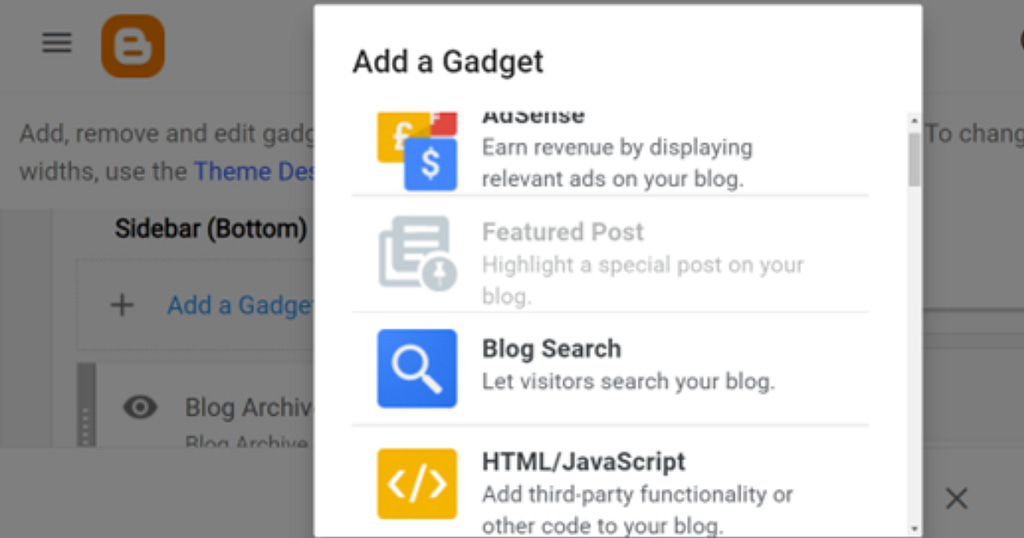
4. Click the gadget name you want to add or the ‘+’ icon.
5. Provide the needed information on each gadget.
6. Hit ‘save,’ and the added gadgets will be integrated into your blog.
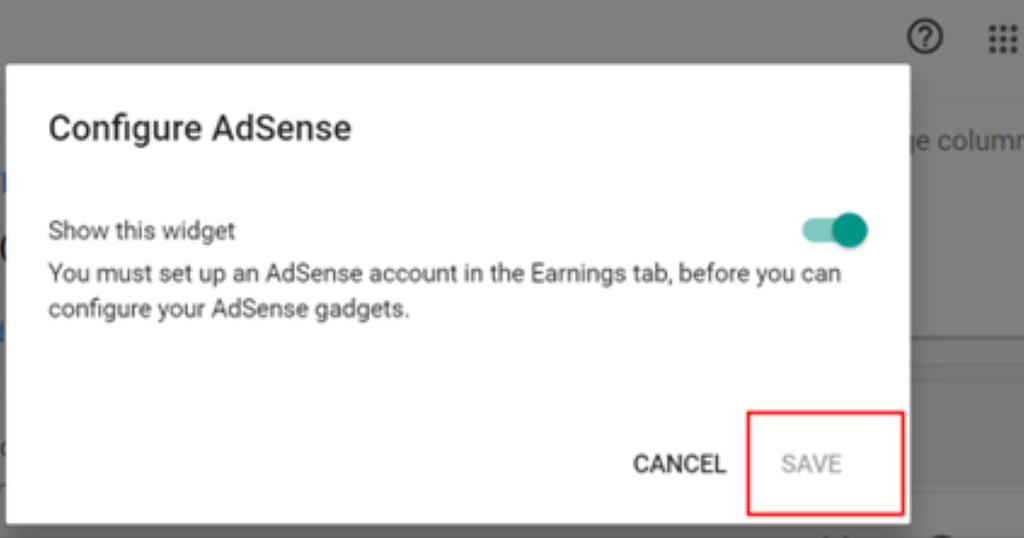
Pros and Cons of Blogger (Blogspot)
To start a blog with Blogger (Blogspot), there are pros and cons that you must consider. It is not enough that you know how to make a blog on Blogger without weighing its pros and cons. Doing so will make your blogging career a definite failure. We don’t want that to happen- don’t worry.
Check out some of the pros and cons of Blogger below:
Advantages
- Provides a free SSL Certificate (for a more secure connection)
- Easier to use compared to other blogging platforms, such as WordPress
- Account is free of charge
- Quick Indexing (On average, it only needs 24 hours for a Blogspot site to appear on Google)
- Faster integration to other Google services and products
- Can be monetized through AdSense
- User is allowed to input a custom domain
- Free web hosting service
- Responsive and user-friendly interface
- Unlimited website storage (for free)
Disadvantages
- Limited themes and plugins
- Web traffic quickly declines if your blog is outdated
- Backlinks and authority building is difficult
- Slow response in uploading media files
- FTP access is unavailable
- Difficult domain redirection
Frequently Asked Questions (FAQs)
Q1: Is Blogger good for beginners?
Answer: Yes. Blogger employs a user-friendly interface that is suitable for beginner bloggers. There is no need for coding knowledge. Also, the default themes are well-designed that will surely hook readers- no need to customize.
Q2: What Should Beginner Bloggers Choose as Their Blogging Topic?
Answer: It depends. Simply determine your niche first. It is essential that you are knowledgeable and interested in the niche that you select. Remember, you cannot share what you don’t have.
Q3: How to Create a blog for free and make money?
Answer: Starting a blog for free that will earn money? Blogger is the key! The platform allows blogs to get monetized. You will get revenues from ads (through AdSense), affiliate marketing, and more.
Conclusion
It is easy to start a blog with Blogger (Blogspot). The platform provides an easy interface and ensures all the necessary features are readily available to the users. And Google runs it, so there’s no doubt about its support, integrity, and security. For beginners, Blogger is the best platform to start blogging the right way.
